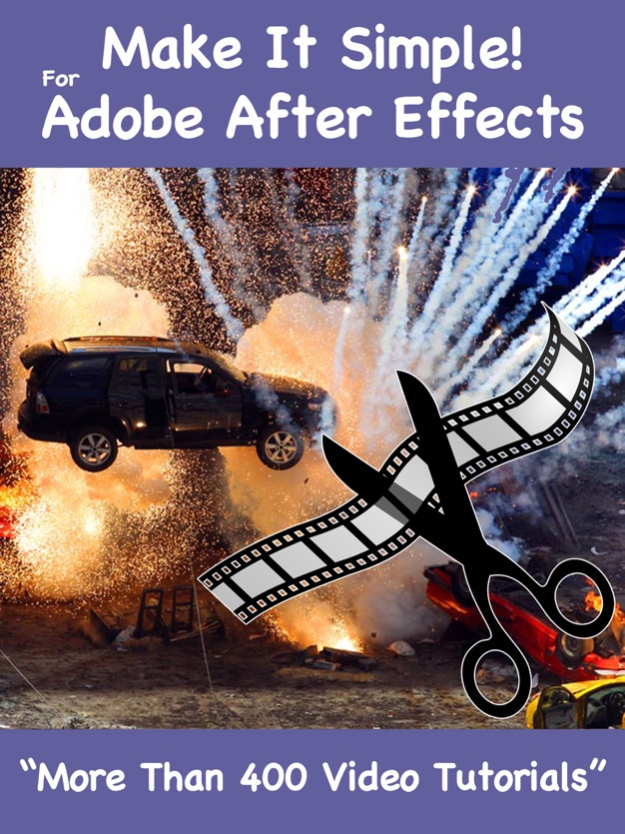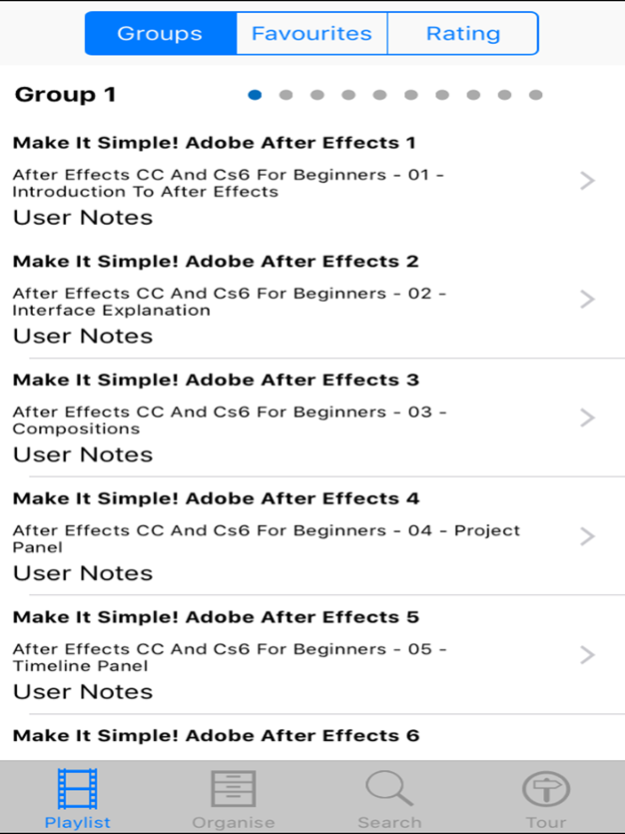Make It Simple! For Adobe After Effects 1.0
Paid Version
Publisher Description
This collection of more than 400 Video Tutorials will soon get you up and running producing stunning video clips with Adobe After Effects which is a digital visual effects, motion graphics, and compositing application developed by Adobe Systems and used in the post-production process of film making and television production. Among other things, After Effects can be used for keying, tracking, compositing and animation.
There are many functions and techniques to master!
Use this app as a “Video Referencing Library” where you can come back for a refresher lesson or search for how to do something new.
App features:
** Edit the video title, subtitle and keep your own set of user notes.
** Move the video around it's group and even change it's group.
** Make videos your favourites and give them your own rating.
** Search by title or notes.
** View by favourites or rating.
** View by history the last ten played or visited videos.
Lessons include:
After Effects CC And Cs6 For Beginners - 01 - Introduction To After Effects
After Effects CC And Cs6 For Beginners - 02 - Interface Explanation
After Effects CC And Cs6 For Beginners - 03 - Compositions
After Effects CC And Cs6 For Beginners - 04 - Project Panel
After Effects CC And Cs6 For Beginners - 05 - Timeline Panel
After Effects CC And Cs6 For Beginners - 06 - Basic Text Tutorial
After Effects CC And Cs6 For Beginners - 07 - Basic Animation Tutorial
After Effects CC And Cs6 For Beginners - 08 - Anchor Point
After Effects CC And Cs6 For Beginners - 09 - Position Tutorial
After Effects CC And Cs6 For Beginners - 10 - Scale Rotation And Opacity
After Effects CC And Cs6 For Beginners - 11 - Basic Keyframe Velocity
After Effects CC And Cs6 For Beginners - 12 - Effects Tutorial
After Effects CC And Cs6 For Beginners - 13 - Previewing Tutorial
Here Is Why You SHOULD Learn Adobe Bridge All Important Topics Covered
After Effects CC And Cs6 For Beginners - 14 - Shape Layers
After Effects CC And Cs6 For Beginners - 15 - Motion Blur
After Effects CC And Cs6 For Beginners - 16 - Masking Absolute Basics
After Effects CC And Cs6 For Beginners - 17 - Introduction To Pentool
After Effects CC And Cs6 For Beginners - 18 - Advanced Pentool Tutorial
After Effects CC And Cs6 For Beginners - 19 - Markers In After Effects
After Effects CC And Cs6 For Beginners - 20 - Adjustment Layers
After Effects CC And Cs6 For Beginners - 21 - Pre-Compositions
After Effects CC And Cs6 For Beginners - 22 - Shying Layers
Simple Intro In After Effects Optical FLARES FULL Explanation
After Effects CC And Cs6 For Beginners - 23 - 3D Space
After Effects CC And Cs6 For Beginners - 24 - Animating the Camera
02 After Effects Tutorial Spinning Text Transition Kinetic TYPE Trick
After Effects MOTION Graphics Tutorial Creating Motion Graphic Elements Using TRAPCODE FORM
After effects TUTORIAL Professional Quality Lower Thirds Full EXPLANATION
After Effects EXPRESSIONS Tutorial Creating A Slider USING Only EXPRESSIONS
After Effects LIGHT Leaks TUTORIAL Create Your OWN Cinematic Light Leaks
After Effects Tutorial Making A Still IMAGE TALK Using EXPRESSIONS
CINEMATIC Particles Logo Reveal TUTORIAL Part 1 - After Effects Tutorial
SHAKING Credit Titles After Effects TUTORIAL - Simple Minimalistic AE TUTORIAL
Color Grading Made Easy - After Effects Tutorial No Plugins Needed - 100 After Effects
After Effects Tutorial - Basic Typography Motion Graphics
After Effects Tutorial Smoke Text Effects
Card Freeze Time in Adobe After Effect CC tutorial
Motion Graphics - AFTER EFFECTS Basic Tutorial
After Effects Tutorial Smoke Text Effects
After Effects Tutorial Particles Logo Effects
After Effects TUTORIALS - How to Fly Like Man of Steel
After Effects Tutorial - Shatter Motion Graphics Effect HD
After Effects Tutorial Animated Circle Burst
After Effects TUTORIALS - Disappearing to Dust
After Effects Super Slowmotion Effect Tutorials
20 Useful Tricks in After Effects You May Not Know About - Part 1 of 5
and more
Jan 17, 2017
Version 1.0
This app has been updated by Apple to display the Apple Watch app icon.
About Make It Simple! For Adobe After Effects
Make It Simple! For Adobe After Effects is a paid app for iOS published in the Screen Capture list of apps, part of Graphic Apps.
The company that develops Make It Simple! For Adobe After Effects is Tony Walsh. The latest version released by its developer is 1.0.
To install Make It Simple! For Adobe After Effects on your iOS device, just click the green Continue To App button above to start the installation process. The app is listed on our website since 2017-01-17 and was downloaded 25 times. We have already checked if the download link is safe, however for your own protection we recommend that you scan the downloaded app with your antivirus. Your antivirus may detect the Make It Simple! For Adobe After Effects as malware if the download link is broken.
How to install Make It Simple! For Adobe After Effects on your iOS device:
- Click on the Continue To App button on our website. This will redirect you to the App Store.
- Once the Make It Simple! For Adobe After Effects is shown in the iTunes listing of your iOS device, you can start its download and installation. Tap on the GET button to the right of the app to start downloading it.
- If you are not logged-in the iOS appstore app, you'll be prompted for your your Apple ID and/or password.
- After Make It Simple! For Adobe After Effects is downloaded, you'll see an INSTALL button to the right. Tap on it to start the actual installation of the iOS app.
- Once installation is finished you can tap on the OPEN button to start it. Its icon will also be added to your device home screen.